Otto is truly Opensource; it means the hardware is easily discerned so that others can freely make it or customize, compatible with Arduino, easy to 3D print, and therefore, the perfect opportunity to build your very first robot, learn robotics and have fun.
The act of building and coding your own Otto will create an emotional connection, feel of ownership and improves the learning.
Otto is a robot that brings people closer to technology; learn the logical connection between code and action and by assembling it, they understand how its mechanical components, and electronics work.
Build your own robot; embrace the DIY spirit! Otto, it is a simple robot kit for beginners and experts.
When you’re teaching physical computing, you’re constantly on the lookout for robotics resources that are customizable, fun, and doable by students in the age range you teach. Otto? a singing dancing robot with a customizable design that you can code with a block-based programming language, pretty cool right!

There are a lot of resources available online that show you how to get started with Otto, and we thought the maker/teacher/student/anyone who likes robots community could benefit from my putting them all together in a narrative format. Here goes:
A good place to start is here, the actual Otto website. We recommend scrolling through here to get a sense of what the Otto robots are and what they can do.
We want to draw your attention to 5 main things on our website.
If you want to get a good sense for what people are doing with these things, check out these links. The YouTube videos are especially fun. The community platform or Facebook groups. Specially if you wanna meet people in your country that are part of the Otto Builder Clubs.
We have the biggest family of open source robots, we encourage people to make Otto, but also to modify, REMIX or redesign and then contribute back with ideas to the community, so the project keeps evolving and more people can have access to STEAM education.
United as Otto Builders, we are collaborating worldwide in this free platform for innovation to expand the capabilities of open robots, making technology, learning content and educational knowledge accessible to everyone everywhere.
We are building the future of robots together!
Accept the #OttoREMIXchallenge, we want you to design your own robot.
You will find kind answers to your questions promptly no matter how silly you think they are. There is a high chance that someone already pass through similar issues so make sure to read the forum before and is probably already solved.

You can see here that we have plenty options to buy all the parts including the sensors and the plastic outside (Builder Kits). There’s also an option to just buy the insides and 3D print your own plastic outsides (Maker Kits). If you have access to a 3D printer, this is a really cool design exercise opportunity to customize your own robot, you can get an even better sense of this by looking into our YouTube channel, how to videos and some examples of what other have done in our lists.

Being able to use visual coding (basically programming with a GUI) is one of the big draws for me as someone who teaches middle school students. Our older students are learning both typed programming and visual programming, and the latter allows them to move more quickly through a lot of code without getting frustrated and still grasping the concepts. Plus, as We found out later, with the way this system in particular works, you have the Arduino C++ code right next to the blocks.
Just drag and drop blocks, easy programming with graphical interface, perfect for beginners, schools and workshops, quickly learn the principles of coding before advanced C/C++ command lines, algorithms and functions.
Programming and computational thinking; in programming, finding a solution requires that a problem be divided into parts and that actions be sequenced; this helps to structure mind and thought, coding with Otto your exercise computational thinking and put skills into practice that are necessary for problem solving.

Visual programming, it is the easiest way to start to learn how to code, just drag & drop simple blocks to tell your robot what to do.
4. Instructions
There are multiple sets of instructions and they are very useful for different things,
You have the learn to build section that includes,all instruction manuals, guides and .STL files for 3D printing the plastic parts for each robot kit all in one place, you might noticed that directly on the website store there are just links that go there, you can just click on the robot or topic interested ;), so for example for the Otto Starter you will find also a how to video in case there is something you did miss in the instructions:
It also contains example codes for a dance to several songs including Smooth Criminal by Michael Jackson and All the Single Ladies by Beyonce. What’s nice about this is that once you assemble your robot according to the instructions, you can just open up the code, plug in your robot, and upload the code to your robot. You have a prebuilt example. And also papercrafts to decorate your robot

So now you got the idea that we manage to organize so many open source robots and learning materials for everyone in the world in one place and we hope you appreciate, because it was lots of work!
It contains simple articles that will help you get on the road, learn advanced tricks and know the story of how Otto was born, make sure to check thought the categories to really dig into past articles.
6. Making your own code and experimenting in Blockly
Now that you’ve designed and assembled your robot and run some test code, you can get a little more creative, even if you don’t know Arduino. Blockly, a visual programming language, can be downloaded into your computer.
Once you’ve downloaded this, you just install and open the .exe directly and you are ready! does not require to install Arduino or libraries or anything additional so this is a great place to start for beginners.
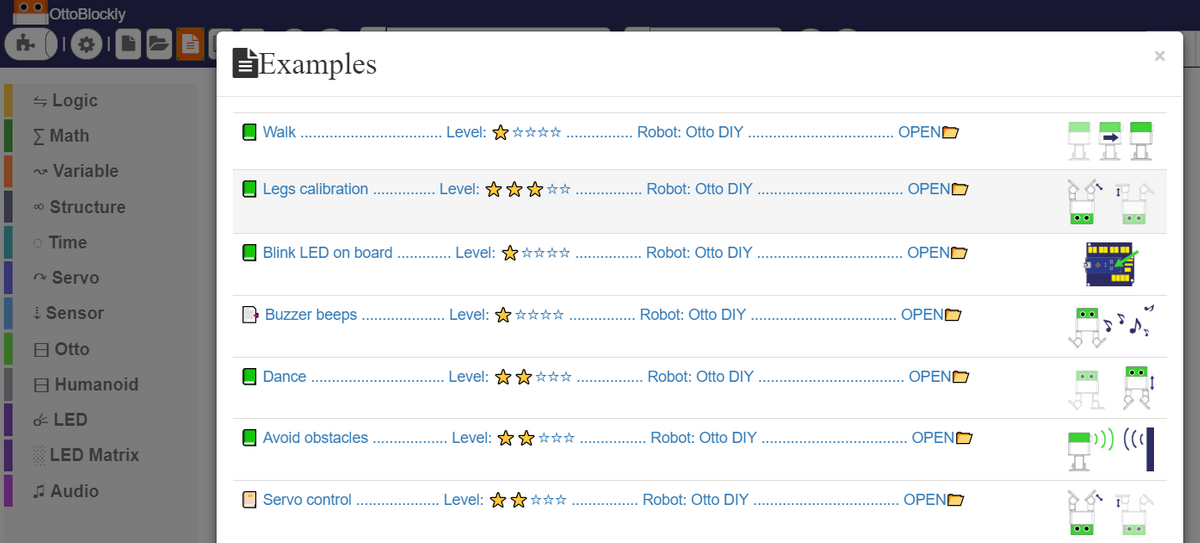
You can see that all the Otto-specific commands are separated into Otto DIY and Humanoid section. Thats is because you cannot mix them since they are different robots with different functionalities, so basically if your robot does not have arms use the green ones otherwise the grey humanoid blocks. These include specific gestures, the ability to calibrate the leg movements of the robot, the use of the ultrasound proximity sensor to keep from running into things, and the ability to play different notes. You can create your own 8-bit melodies, and the function allows you to decide both the note and the specific duration of that note.

Another cool thing you can see is that the Arduino code shows up right next to the Blocks. This is a great teaching tool to show kids the relationship between code and different functions of the robot. And you can switch on/off at any moment.
So now that you know how to get started, it’s time to start experimenting! we hope this was helpful. In my experience so far, this has been really enjoyable for our students, and we wish you a fun time too.

